Editor's review
For various professional requirements or personal experimentation you sometimes need to capture the activities going on in your desktop screen. For example, suppose there is an image at a webpage which is not provided otherwise and you cannot even download. What will you do if only that particular image is needed to complete your assignment? For such purposes, you can download DuckCapture for Mac 2.6 and start working without any interruption! This is a wonderful software which helps you taking out any webpage or part of it and save it as an image file.
There are four versatile capture modes in DuckCapture for Mac 2.6 which easily captures your computer screen. However large a webpage is DuckCapture scrolls down it and grabs all of it. If there are different parts of a screen you are interested in capturing, leave your worries to this unique program, as it can select and capture multiple regions of a single screen. It allows you to change the captured region or join more areas to the selected region. There are more functions you can perform like adding annotations or some other text to the selected area. It is very easy to save the captured area into a file or copy it to the clipboard or even get a print out immediately. Talking about its interface, it is user friendly, attractive rather cute with a green duck face to greet you as you open it. DuckCapture for Mac 2.6 is used for Apple Mac OS X, although it’s another version for Windows is also available.
So, if you are required to capture a screen you don`t need to perform any cropping and related time taking activities, as DuckCapture for Mac 2.6 does it all for you. We give this remarkable tool four marks out of five at our rating scale for its effectiveness.


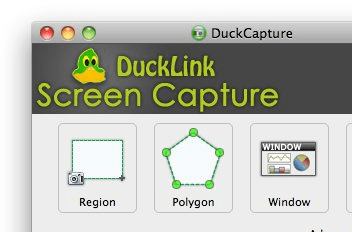
User comments